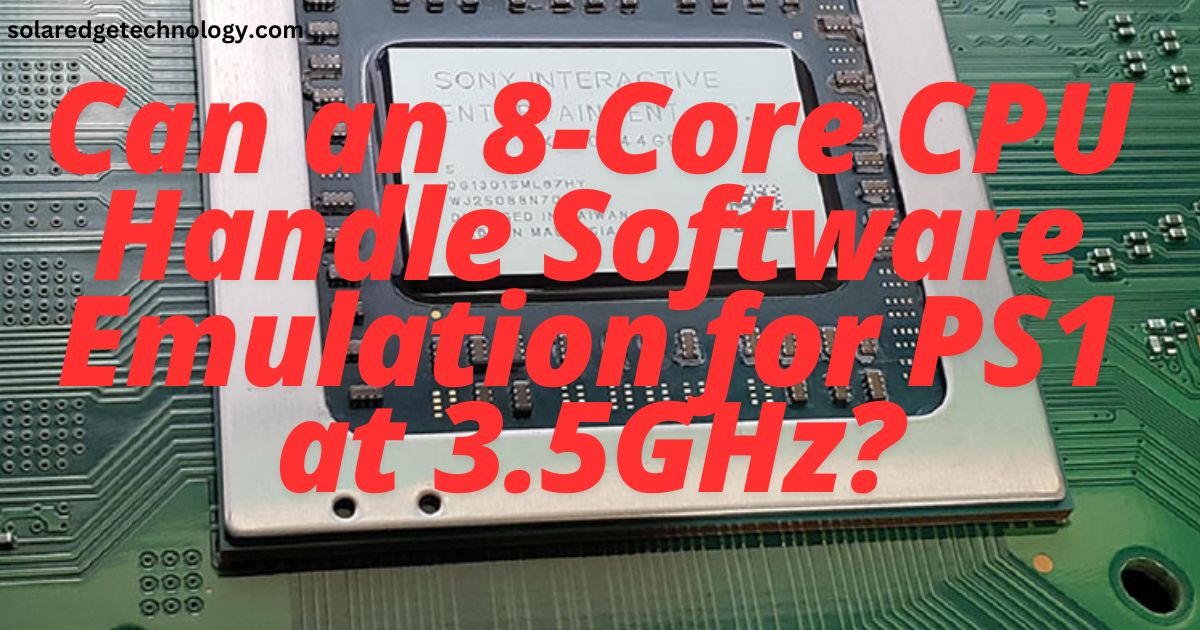Software emulation has come a long way, allowing gamers to revisit classic consoles like the PlayStation 1 (PS1) on modern hardware. However, a common question arises: Can an 8-core CPU running at 3.5GHz efficiently handle PS1 emulation? In this article, we’ll delve into the factors that determine emulation performance and analyze whether such a CPU is up to the task.
Understanding Software Emulation
Emulating a console like the PS1 involves replicating its hardware functionality in software. This process requires computational power to simulate the CPU, GPU, and other hardware components of the original system. While the PS1’s hardware is relatively simple by today’s standards, accurate emulation demands processing power, particularly for maintaining consistent performance and compatibility across games.
Key Takeaways
- Single-Core Performance is Crucial: PS1 emulation relies heavily on single-threaded performance, meaning a 3.5GHz clock speed provides ample power for smooth gameplay.
- Multi-Core Support Helps with Background Tasks: An 8-core CPU offers extra processing power for multitasking, ensuring that background processes don’t affect emulation performance.
- Emulator Optimization Matters: Well-optimized emulators like ePSXe and RetroArch can run PS1 games efficiently, even on mid-range hardware, thanks to ongoing software improvements.
- Hardware Acceleration Enhances Performance: Enabling GPU acceleration can improve rendering, offloading graphical tasks and freeing up CPU resources for smoother gameplay.
- Modern Hardware Exceeds PS1 Requirements: The original PS1 hardware is far less powerful than today’s systems, meaning an 8-core CPU at 3.5GHz is more than sufficient for flawless emulation.
- Other System Components Impact Performance: While the CPU is key, having adequate RAM and storage (preferably an SSD) can further optimize performance, ensuring smooth and fast gameplay.
How CPU Cores and Clock Speed Affect Emulation
- Single-Thread Performance Matters Most
PS1 emulators like ePSXe and PCSX Reloaded rely heavily on single-threaded performance. This is because emulation tasks are often sequential, meaning they can’t fully utilize multiple cores simultaneously. A CPU’s clock speed, therefore, plays a significant role in delivering smooth emulation. - Multi-Core Utilization
While emulators primarily depend on single-thread performance, modern emulation software can offload tasks like rendering, audio processing, and shader compilation to additional cores. An 8-core CPU offers ample headroom for multitasking and handling background processes without impacting emulation performance. - Clock Speed at 3.5GHz
A CPU with a clock speed of 3.5GHz provides sufficient power for most PS1 games. Since the original PS1 ran on a 33.9MHz processor, even mid-range modern CPUs far exceed its requirements. The key factor here is the efficiency of the emulator and how well it utilizes the available resources.
Other Factors Influencing PS1 Emulation
- Emulator Optimization
The efficiency of the emulator software plays a critical role in performance. Popular PS1 emulators have been optimized over the years, requiring relatively modest hardware to achieve accurate emulation. - GPU Acceleration
Many emulators leverage GPU acceleration for rendering, reducing the CPU’s workload. A decent integrated or dedicated GPU can enhance graphical performance, especially for upscaling resolutions. - System RAM and Storage
While emulation doesn’t require significant RAM or storage, having at least 8GB of RAM ensures smooth multitasking, and SSDs can improve loading times for ROMs and ISO files.
Can an 8-Core CPU at 3.5GHz Handle PS1 Emulation?
The short answer is yes. An 8-core CPU with a 3.5GHz clock speed is more than capable of handling PS1 emulation. In fact, this configuration is overkill for most PS1 games, which can run smoothly on far less powerful hardware. The combination of strong single-threaded performance and multiple cores ensures that emulation tasks are handled efficiently, even with other processes running in the background.
Tips for Optimizing PS1 Emulation Performance
- Choose a Reliable Emulator
Use popular emulators like ePSXe or RetroArch, which offer compatibility and customization options. - Enable Hardware Acceleration
If available, enable OpenGL or Vulkan rendering to offload graphical processing to the GPU. - Adjust Emulator Settings
Experiment with settings like frame skip, resolution scaling, and texture filtering to balance performance and visual quality. - Keep Drivers Updated
Ensure your CPU and GPU drivers are up to date for optimal performance.
Conclusion
An 8-core CPU clocked at 3.5GHz is more than adequate for PS1 software emulation. While the demands of PS1 emulation are modest compared to modern gaming, the performance of your system will also depend on the optimization of the emulator and the efficiency of your hardware. By following best practices and leveraging the capabilities of your CPU, you can enjoy a smooth and enhanced PS1 emulation experience.
FAQs:
What’s the minimum CPU for PS1 emulation?
A dual-core processor with a clock speed of around 2.5GHz should suffice for most PS1 games.
Does CPU matter for emulation?
Yes! A powerful CPU helps with faster processing, reducing lag and improving gameplay quality.
Do I need an 8-core CPU for gaming?
Not necessarily, but for multitasking and running modern games, an 8-core CPU gives a performance boost.
Do I need a high-end CPU for PS1 emulation?
No. A mid-range CPU with good clock speed (around 3.0GHz) should handle PS1 emulation without any issues.